What Monitors Are Used In Esports?
Contents
If you’re interested in getting into the world of competitive gaming, you might be wondering what monitors are used in esports. In this blog post, we’ll go over some of the most popular options so you can make an informed decision.
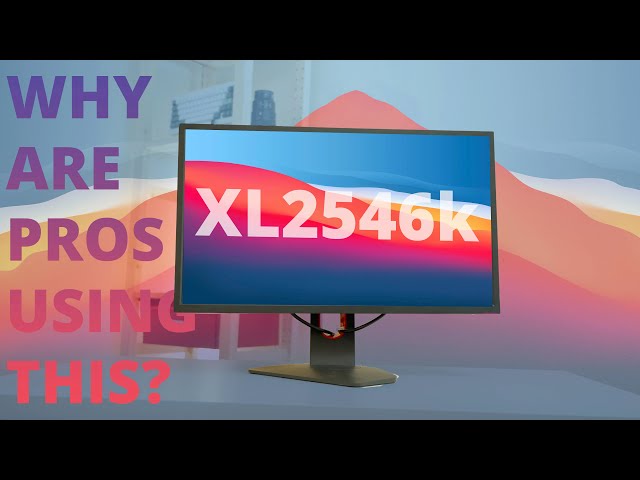
introduction
There are a few things to consider when choosing a monitor for esports. We’ll go over refresh rate, resolution, and size so that you can make the best decision for your needs.
Refresh rate is how often the image on your screen is updated. For most monitors, this is 60 times per second, which is called 60 Hertz (Hz). However, some gaming monitors have a higher refresh rate of 144 Hz or even 240 Hz. This means that the image on your screen is updated 144 or 240 times per second, respectively.
Why does refresh rate matter? A higher refresh rate results in a smoother image because there is less “lag” between when something happens onscreen and when you see it. If you’re playing a fast-paced game like Counter-Strike: Global Offensive or Overwatch, a higher refresh rate can give you an advantage because it means you can react more quickly to what’s happening onscreen. However, keep in mind that a higher refresh rate also requires more powerful hardware, so if you’re not using a high-end graphics card, you may not be able to take advantage of a 144 Hz or 240 Hz monitor.
In terms of resolution, 1080p (1920×1080) is currently the standard for gaming monitors. This means that the image on your screen will have 1920 pixels horizontally and 1080 pixels vertically. Some gaming monitors are available with resolutions of 2560×1440 (1440p) or even 3840×2160 (4K), but these higher resolutions generally require more powerful hardware to run properly.
Finally, monitor size is something to consider when choosing a gaming monitor. Most monitors range from 21 inches to 27 inches, but some gamers prefer larger monitors for added immersion. It’s worth noting that larger monitors usually cost more than smaller ones, so keep this in mind when making your decision.
TN panels
TN (twisted nematic) panels are the most common type of LCD panels used in modern monitors, due to their fast response times. TN panels have a refresh rate of up to 144 Hz and a response time of 1 ms, making them ideal for fast-paced gaming. However, TN panels have lower image quality than IPS or VA panels, and their viewing angles are also narrower.
IPS panels
Most players prefer IPS panels for their excellent color reproduction and wide viewing angles. However, these panels often come with a higher price tag and may not be as responsive as some of the other options on the market. If you’re looking for a top-of-the-line option, an IPS panel is probably the way to go.
G-Sync and FreeSync
If you’re looking for a gaming monitor, you’ve probably come across terms like “G-Sync” and “FreeSync.” These features are designed to reduce screen tearing, a visual artifact that can occur when your graphics card is outputting frames faster than your monitor can display them. G-Sync and FreeSync accomplish this by syncing your monitor’s refresh rate to your graphics card’s frame rate.
G-Sync is a proprietary technology developed by NVIDIA, while FreeSync is an open standard developed by AMD. Both technologies achieve the same goal, but there are some key differences between them.
G-Sync monitors are typically more expensive than FreeSync monitors, but they offer a few advantages. First, G-Sync works with both NVIDIA and AMD GPUs, while FreeSync only works with AMD GPUs. Second, G-Sync monitors have a wider range of refresh rates (30-144 Hz) than FreeSync monitors (48-100 Hz). And finally, G-Sync supports variable refresh rates (VRR), which means that the monitor’s refresh rate can change on the fly to match the frame rate of your graphics card. FreeSync 2 also supports VRR, but it’s not as widely available as G-Sync VRR.
If you have an NVIDIA GPU, you should get a G-Sync monitor. If you have an AMD GPU and you’re looking for the best possible price/performance ratio, you should get a FreeSync monitor
Resolution
The resolution is the number of pixels that make up your monitor. The higher the resolution, the more clear and detailed the image will be. A lot of gamers opt for a high resolution because it gives them an edge over their opponents. Most professional gamers play on monitors with a resolution of 1920×1080 or higher.
144Hz and 240Hz
144Hz and 240Hz are the most common refresh rates used in competitive gaming. A 144Hz monitor will provide smoother gameplay and a more responsive experience than a standard 60Hz monitor. A 240Hz monitor will provide even smoother gameplay and an even more responsive experience than a 144Hz monitor.
Ultrawide monitors
Ultrawide monitors are becoming increasingly popular in the world of esports. These monitors offer a much wider field of view than traditional monitors, which can give players a significant advantage in competitive games.
There are a few different brands that make ultrawide monitors, but some of the more popular ones include Acer, ASUS, BenQ, and LG. Most ultrawide monitors have a 21:9 aspect ratio, but there are some models with an even wider aspect ratio of 32:9.
One of the benefits of ultrawide monitors is that they can reduce eye fatigue since you don’t have to move your eyes as much to take in the whole screen. They can also help with multitasking since you can have multiple windows open side by side.
If you’re interested in getting an ultrawide monitor for your gaming setup, be sure to do some research to find one that fits your needs.
Budget monitors
LCDs in the 24-27″ range are popular choices for budget monitors. 60hz screens are plenty for most people, although some competitive players may prefer a higher framerate. For console gaming, 1080p is usually fine, but some PC games may benefit from 1440p or 4k resolution. Free sync or G-sync variable refresh rate technology can help eliminate screen tearing, but isn’t essential.
Some cheap gaming monitors use TN panels which offer fast response times but poor viewing angles and color quality. Most of the time, it’s better to pay a bit more for an IPS or VA panel.
Conclusion
After exploring the different types of monitors used in esports and their features, it’s safe to say that there is no one-size-fits-all answer. The perfect monitor for you will depend on your budget, as well as the types of games you play and your preferred resolution. If you’re looking for a top-of-the-line option that can handle any type of game, the ASUS ROG Swift PG279Q is a great choice. For a more affordable option that still offers plenty of features, the AOC G2590FX is a good option.




