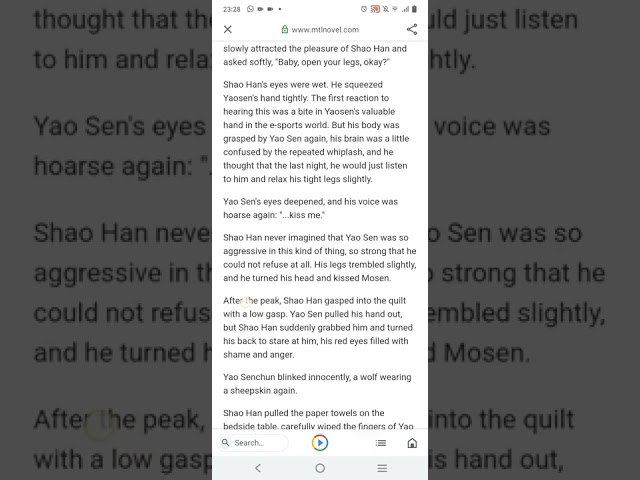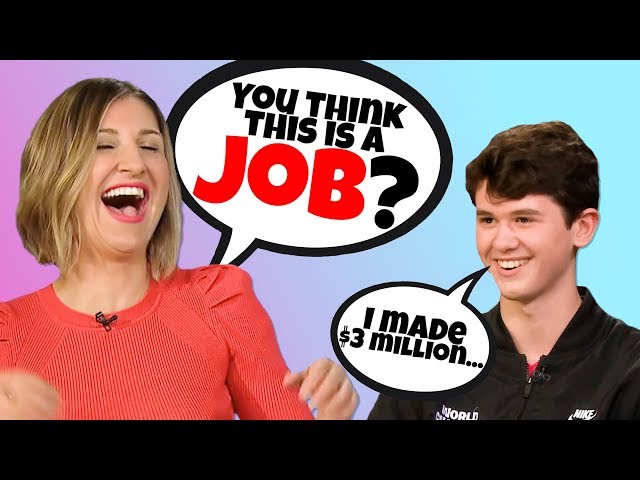Where Can You Watch Esports?
Contents
You can watch esports tournaments taking place all around the world. Many of the biggest events are live-streamed online, so all you need is a good internet connection.

Twitch
Twitch is a live streaming platform for gamers where you can watch people play games of all genres. You can also find clips and highlights, and even chat with the streamers. Twitch is a great place to watch esports because it offers a variety of games and tournaments.
What is Twitch?
Twitch is a live streaming platform for gamers that lets you watch people play games, follow your favorite gamers, and chat with other viewers. You can also find recorded streams of gaming tournaments and events.
How to Use Twitch
Twitch is a video live streaming service operated by Twitch Interactive, a subsidiary of Amazon.com, Inc. Introduced in June 2011 as a spin-off of the general-interest streaming platform Justin.tv, the site primarily focuses on video game live streaming, including broadcasts of esports competitions, in addition to music broadcasts, creative content, and more recently, “in real life” streams. Content on the site can either be viewed live or via video on demand.
To use Twitch, you will need to create an account. You can do this by going to www.twitch.tv and clicking on the “Sign Up” button in the top right-hand corner of the screen. From there, you will need to provide a valid email address and create a username and password for your account. Once you have completed these steps, you will be able to start using Twitch!
If you want to watch esports on Twitch, you will need to find a stream that is broadcasting the event that you are interested in watching. You can do this by searching for the game or tournament that you want to watch in the search bar at the top of the screen. Once you have found a stream that is broadcasting the event that you want to watch, simply click on it to start watching!
YouTube Gaming
What is YouTube Gaming?
YouTube Gaming is a streaming service dedicated to gaming content. It was launched in 2015 as a way for gamers to easily find and watch gaming content on YouTube. The service includes live streams, pre-recorded videos, and gaming-related channel shows. YouTube Gaming also has its own ranking system and search algorithm, making it easier for viewers to find the content they’re looking for.
How to Use YouTube Gaming
YouTube Gaming is a live streaming service that allows you to watch and comment on live gaming videos from your favorite YouTube creators. You can also use YouTube Gaming to find new gaming channels and live streams based on your interests.
If you’re new to YouTube Gaming, here’s a quick overview of how to get started:
1. Sign in or create a YouTube Gaming account. You can use your existing Google account or create a new one just for YouTube Gaming.
2. Find a gaming video or live stream that you want to watch. You can browse by game, topic, or popularity.
3. Comment on the video or live stream, or join the chat if it’s live.
4. Subscribe to gaming channels that you want to follow. This way, you’ll never miss a new video or live stream from your favorite creators.
Mixer
Esports is a form of competition that is facilitated by electronic systems, particularly video games; the input of players and teams as well as the output of the Esport system is mediated by human-computer interfaces. Esports often takes the form of organized, multiplayer video game competitions, particularly between professional players, individually or as teams.
What is Mixer?
Mixer is a live streaming platform owned by Microsoft. The platform was first announced on E3 2016, and officially launched on May 24, 2017. The service boasts lower latency than other platforms and integrated Xbox Live functionality.
How to Use Mixer
Mixer is a video streaming platform that allows you to watch or broadcast your gameplay. You can also interact with other gamers in real time, and even share your screen with them.
Here’s how to use Mixer:
1. Create a free account on Mixer.com.
2. Once you’re logged in, click “Create a new channel.”
3. Give your channel a name and choose whether you want to stream your gameplay or create a vlog (video blog).
4. If you’re going to stream gameplay, select the game you want to play from the list of supported games.
5. Click “Start Broadcasting” to begin streaming live. Your viewers will be able to watch and chat with you in real time.
6. To end your broadcast, click “Stop Broadcasting.”
Facebook Gaming
Facebook Gaming is a big part of the esports industry and it has been gaining popularity in recent years. You can watch a variety of different esports on Facebook Gaming, including League of Legends, Counter-Strike: Global Offensive, and Dota 2. You can also find a variety of other content on Facebook Gaming, including streams of popular gamers and tips and tricks videos.
What is Facebook Gaming?
Facebook Gaming is a platform for playing video games that was launched by Facebook in April 2020. The platform allows users to watch live-streams of video game play, broadcast their own gameplay, and chat with other gamers. Facebook Gaming also offers a number of features specifically for esports, including a dedicated esports tab on the Facebook Gaming website and app, and a partnership with the Esports Stadium Arlington in Texas.
How to Use Facebook Gaming
Facebook Gaming is a place to watch live and recorded gaming content, and it’s also a social platform where you can engage with other gamers. You can find all sorts of gaming content on Facebook Gaming, from casual gamers playing mobile games to professional esports athletes competing in tournaments.
To start using Facebook Gaming, go to the Facebook Gaming website or install the Facebook Gaming app on your mobile device. Then, sign in with your Facebook account.
Once you’re signed in, you can explore the different types of gaming content that are available. You can watch live streams, browse recorded videos, join groups and communities, and more.
If you want to watch live gaming content, simply click on the “live” tab at the top of the page. Here, you’ll see a list of live streams that are currently being broadcasted. To watch a stream, simply click on it and it will start playing.
You can also browse recorded videos by clicking on the “videos” tab at the top of the page. Here, you can browse videos by categories such as “most popular”, “recently added”, “esports”, and more. To watch a video, simply click on it and it will start playing.