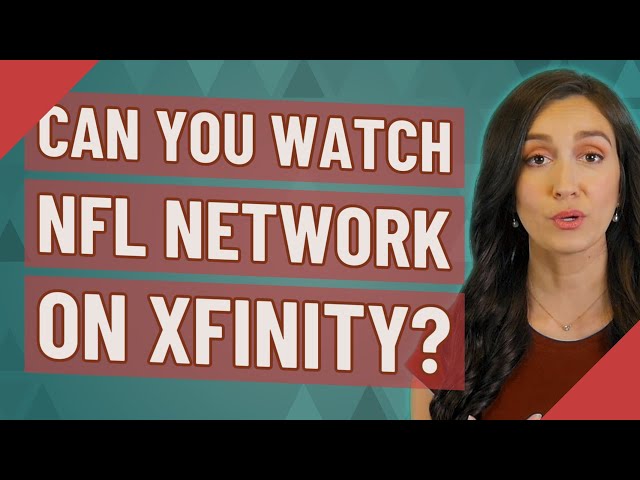Why Is My NFL App Not Working?
Contents
If you’re trying to watch the NFL on your phone or tablet and the app isn’t working, there are a few things you can try. Check out this blog post for troubleshooting tips.
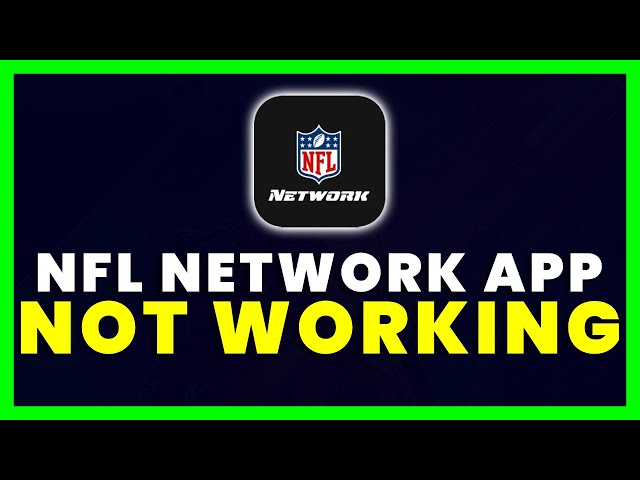
Check your internet connection
Before you start troubleshooting your NFL app, it’s a good idea to check your internet connection. If you’re not connected to the internet, or if your connection is slow, you may not be able to load NFL content.
Here are a few things you can do to troubleshoot your internet connection:
– Check that your device is connected to the internet.
– If you’re using a wireless connection, check that your router is turned on and that you have a strong signal.
– If you’re using a cellular data connection, make sure you have enough data allowance for streaming NFL content.
– Try restarting your router or modem.
– Check for any service outages in your area.
Check to see if the NFL app is down
If you’re having trouble with the NFL app, the first thing you should do is check to see if the NFL app is down. Depending on the problem, there may be an issue with the NFL app itself that is causing it to not work properly. If this is the case, there is nothing you can do to fix the problem and you will just have to wait for the NFL app to fix the issue.
If the NFL app is not down, then the next thing you should check is your internet connection. A weak or intermittent internet connection can cause problems with using any app, not just the NFL app. Try connecting to a different Wi-Fi network or using your cellular data (if you have an unlimited data plan) to see if that fixes the problem.
If you’re still having trouble with the NFL app after checking both of these things, then there may be an issue with your device itself. This could be anything from a problem with your device’s software to a hardware issue. In this case, you may need to contact your device’s manufacturer for further troubleshooting assistance.
Check your device’s storage
If you’re seeing a “Storage Full” error message or your NFL app is crashing, it might be because your device doesn’t have enough available storage to run the app. To fix the issue, try clearing some space on your device:
-Uninstall any apps you’re no longer using.
-Delete any unused files, such as downloaded MP3s or videos.
-Move any files you’re not currently using to a cloud storage service, like iCloud or Google Drive.
-If you have an SD card installed in your device, move files from your device’s internal storage to the SD card.
Check for updates to the NFL app
Sometimes, simply updating the NFL app will fix any loading or streaming issues that you may be experiencing. Simply open up the App Store (for Apple devices) or Google Play Store (for Android devices), search for “NFL,” and see if there is an update available. If so, install it and then try to use the app again.
Restart your device
If you are having trouble with your NFL app, restarting your device may help. Here’s how:
-If you’re using an iOS device (iPhone, iPad, or iPod touch), force restart your device by pressing and holding the Sleep/Wake button and the Home button at the same time for at least 10 seconds.
-If you’re using an Android device,Reboot your device by pressing and holding the power button for 20-30 seconds.
If that doesn’t work, try uninstalling and reinstalling the app.