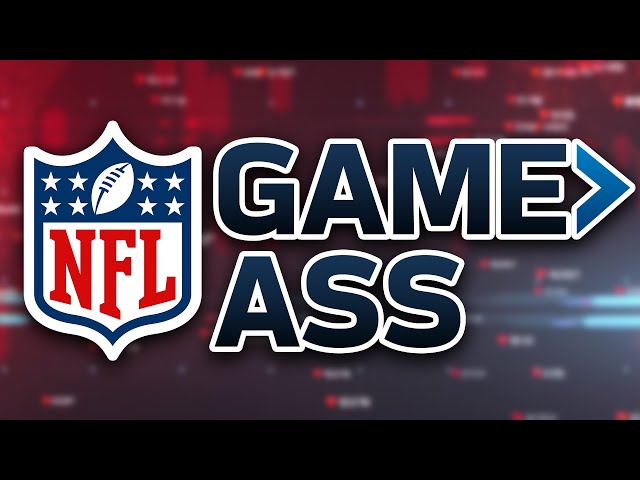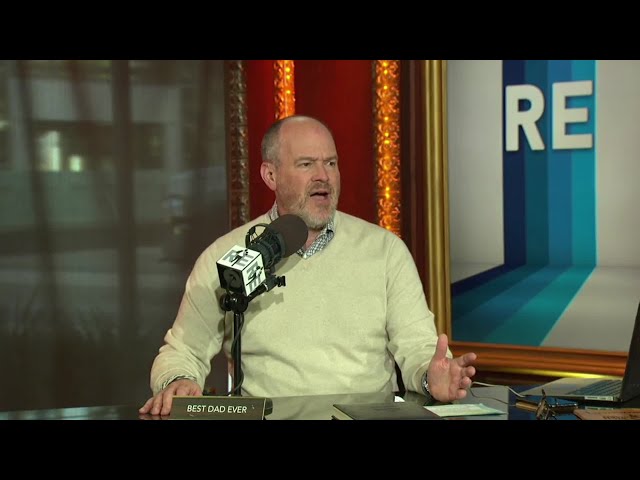How To Cancel Your NFL Game Pass Subscription
How to Cancel Your NFL Game Pass Subscription – An easy to follow guide that will help you cancel your NFL Game Pass subscription without any hassle.
Cancelling on a Computer
If you need to cancel your NFL Game Pass subscription for any reason, you can do so easily online. Just follow the steps below and you will be unsubscribed.
Go to NFL.com and sign in
1. Go to NFL.com and sign in
2. Hover over “My Account” and a drop down menu will appear
3. In the bottom of the drop down menu, click on “Subscriptions”
4. On the right side of the page, beneath your current subscription(s), there will be a cancel button
5. If you have more than one subscription, make sure to hit the cancel button next to the correct one
6. Click “Confirm cancellation”
7. You will be unsubscribed at the end of your current billing cycle
Hover over the Profile & Settings tab and select “Manage My Subscriptions”
On the “Manage My Subscriptions” page, locate the “NFL Game Pass” section and click “Cancel Subscription.” You will be prompted to select a reason for cancellation and then asked to confirm the cancellation. Once you confirm, your subscription will be canceled and you will have access to NFL Game Pass through the end of your current billing cycle.
On the screen that pops up, it’ll say “Are you sure you want to cancel your subscription?” Below that, there will be two options, “Continue to cancel subscription” or “Not now”. Select “Continue to cancel subscription.”
On the next screen, it’ll ask you why you’re cancelling and give you a list of reasons to select from. After that, select “Continue to cancellation.”
Finally, on the last screen, it’ll ask you to verify that you want to cancel and says that if you have any questions or feedback about your experience, contact customer service. Once again, there will be two options below, ” Cancel my subscription” or “Not now”. Select “Cancel my subscription”.
Follow the prompts to confirm your cancellation
When you cancel your NFL Game Pass subscription, you’ll lose access to premium content and features. If you decide to reinstate your subscription at a later time, you’ll need to purchase a new subscription.
To cancel your subscription on a computer:
1. Log in to your account at NFL.com/GamePass.
2. Click on the My Account tab.
3. Under Subscriptions, click Manage Subscription.
4. Select Cancel Subscription next to the subscription you’d like to cancel and follow the prompts to confirm your cancellation.
Cancelling on an iPhone
Tap the Settings icon on the home screen. Select iTunes & App Store. Select your Apple ID at the top of the screen. Tap View Apple ID. Enter your password and tap OK. Scroll to the bottom and tap the Manage section.
Go to the App Store and sign in
1.Open the App Store app.
2.Tap your profile icon or picture in the upper-right corner.
3.Tap Purchased. If you use Family Sharing, tap My Purchases or the family member’s name.
4.Find the app that you want to stop using, then swipe left on it and tap Delete. Or, tap the app, then scroll to the bottom and tap Offload App. If you delete an app, you don’t automatically cancel any in-app subscriptions that you might have subscribed to.
5.If asked, enter your Apple ID password or Family Sharing PIN, then confirm that you want to delete the app.*
Tap on your profile picture in the top right corner
In order to cancel your subscription, you will need to follow these steps:
-Tap on your profile picture in the top right corner
-Tap on “Settings”
-Tap on “Manage Subscription”
-Tap on “Cancel Subscription”
Tap on “Subscriptions” and find NFL Game Pass
1. Dial *#06# on your iPhone to get your device’s IMEI/MEID number.
2. On your device, go to Settings > iTunes & App Store.
3. Tap on your Apple ID at the top of the screen, then tap View Apple ID. You might need to enter your password.
4. Tap Manage under Subscriptions. If you don’t see a Manage option, your subscription is already managed by another partner and you can’t cancel it from your device.
5. Find the subscription that you want to cancel and tap on it.
6. Tap Cancel Subscription or Cancel Free Trial at the bottom of the screen (depending on what you see).
7. A message will pop up asking if you’re sure that you want to cancel; tap Yes or Ok to confirm this action and end your subscription/trial period immediately.*
Tap on “Cancel Subscription” and confirm
If you need to cancel your NFL Game Pass Subscription for any reason, you can do so easily from your iPhone. Just follow the steps below.
1. Tap on the Settings icon.
2. Scroll down and tap on iTunes & App Store.
3. Tap on your Apple ID at the top of the screen.
4. Tap on View Apple ID and enter your password if prompted.
5. Scroll down and tap on Subscriptions.
6. Find the NFL Game Pass subscription and tap on it.
7. Tap on Cancel Subscription and confirm when prompted.
Cancelling on an Android
Open the NFL Game Pass app on your Android device. Tap the three-lined icon in the upper left-hand corner of the main screen. Scroll down and tap “Settings” near the bottom of the menu. On the Settings screen, tap “Cancel Subscription.” You’ll be prompted to confirm your cancellation.
Open the Google Play Store app and sign in
Open the Google Play Store app and sign in. Touch the icon in the upper-left corner of the screen to open the side menu. Under “Account”, touch Subscriptions. Find the subscription you want to cancel and touch Cancel. Follow the on-screen instructions.
Once you’ve logged in, tap on the hamburger menu in the top left corner. Then, go to Profile > Billing > Subscriptions. Find your Game Pass subscription and tap on it. From here, you can choose to turn off auto-renew so your subscription will end at the end of the current billing cycle.
Tap on “Subscriptions” and find NFL Game Pass
1. Open the Google Play Store on your Android device
2. Tap the hamburger icon in the top-left corner to open the navigation drawer
3. Tap “Subscriptions”
4. Find NFL Game Pass in the list of your subscriptions and tap on it
5. Tap “Cancel subscription” and follow the prompts to confirm your cancellation
Tap on “Cancel Subscription” and confirm
To cancel your subscription on your Android device, please follow these steps:
-Open the NFL Game Pass app
-From the My Account screen, tap on the gear icon in the top right corner
-On the Settings screen, scroll down and tap on “Cancel Subscription”
-Tap on “Confirm” to cancel your subscription
If you have any questions or need assistance, please contact us at 1-888-NFL-1900 or [email protected].