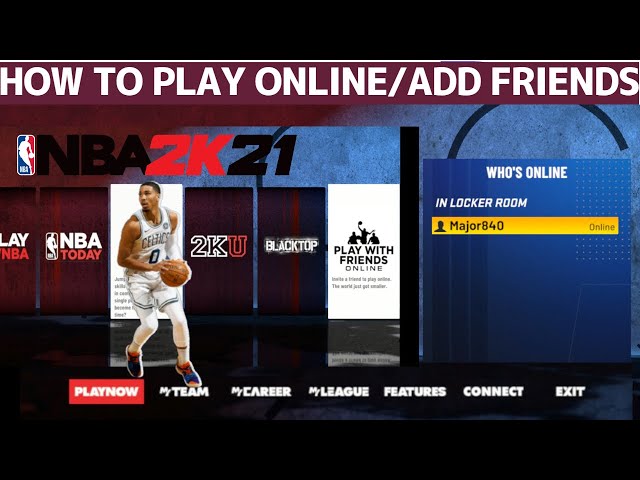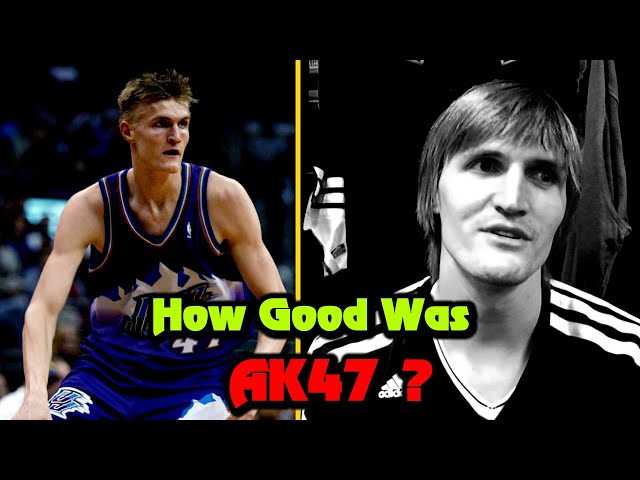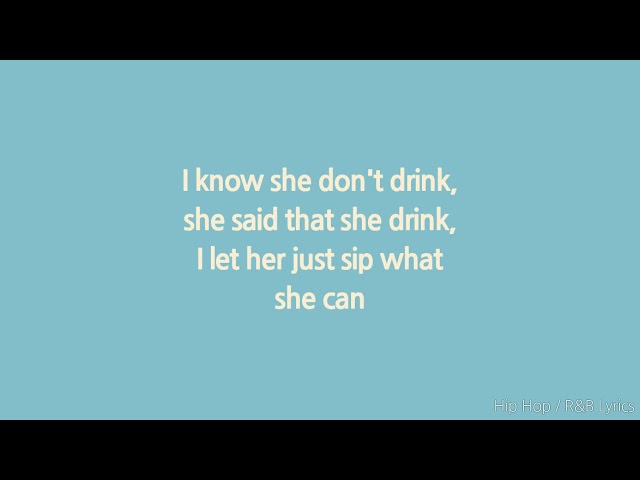How to Play NBA 2K21 Online
Contents
With the release of NBA 2K21, fans of the basketball simulation game can finally play online. Here’s a quick guide on how to get started.
Introduction
2K21 is a basketball simulation video game that was developed by Visual Concepts and published by 2K Sports. It is the 22nd installment of the NBA 2K franchise and was released on September 4, 2020, for Microsoft Windows PlayStation 4, Xbox One, and Nintendo Switch
The game was designed to emulate the experience of playing in the National Basketball Association (NBA), and featured several game modes designed to appeal to different types of players. The MyTEAM mode returns from previous games in the series, and allows players to create their own team of players to compete against others online or offline. The game also features a new Career mode called “The Neighborhood”, which allows players to create their own player avatar and explore an open world environment while interacting with other users’ avatars.
What You Need
In order to play NBA 2K21 online, you’ll need a few things:
– A PlayStation 4 or Xbox One console
– A copy of NBA 2K21
– An internet connection
– A PlayStation Plus or XBox Live Gold subscription (if you want to play against other people online)
Once you have all of that, you’re ready to start playing NBA 2K21 online!
Setting Up Your Game
Whether you’re looking to play some MyTEAM,edominant online, or just get better at the game in general,NBA 2K21 has got you covered. There are lots of ways to improve your game online, but the first step is making sure your game is up and running properly. Here’s everything you need to know about setting up your game for online play.
First things first, you’ll need an Xbox Live Gold or PlayStation Plus membership to access NBA 2K21’s online features. Once you’ve got that squared away, fire up your copy of NBA 2K21 and head to the main menu From there, select “MyTEAM” from the list of options.
Playing the Game
To play NBA 2K21 online, you’ll first need to set up an account with the game’s publisher, 2K Games. Once you have an account, you can log in and access the game’s online features.
To play NBA 2K21 online against other players, you’ll need to choose a game mode from the main menu. The game modes include quick match (which pits you against random opponents), create-a-match (which lets you set up a custom game with specific players), and MyTEAM (which is a competitive mode where you build a team of players and play against others).
Once you’ve chosen a game mode you’ll be matched up with opponents of similar skill level. You can then chat with them using the in-game voice chat system, and play the game together.
Tips and Tricks
In order to play NBA 2K21 online, you will need to have an Xbox Live Gold or PlayStation Plus membership. If you do not have either of these, you will not be able to play online.
Once you have a membership, you can go into the “MyNBA2K21” app and create a player. You will then be able to choose your avatar and what team you want to play for.
To start an online game, go to the “Play Now” menu and select “Start Online Game.” You will then be prompted to choose between “Casual” and “Ranked.” Casual is a good place to start if you are new to the game.
Once you are in the game, you can use the right analog stick to shoot and the left analog stick to move your player around. The A button is used for passing and the X button is used for stealing.
If you want to learn more about NBA 2K21, be sure to check out our other guides!
Advanced Strategies
As the most popular basketball video game on the market, NBA 2K21 has a passionate and competitive online community. If you’re looking to step your game up and start winning more online matches, check out these advanced strategies from the pros.
One important thing to remember is that online matches can be very different from playing offline or against the computer. When you’re Playing online, you’re up against real people who are just as good (or better) than you are. That means that you can’t take anything for granted and you need to be on your game at all times.
Here are some specific things to keep in mind when playing NBA 2K21 online:
– defense is key. Don’t let your opponent get easy baskets. Play tough defense and make them work for every point.
– be aggressive on offense. Look for opportunities to drive to the hoop and get easy baskets. Don’t be afraid to take a few risks.
– know when to call timeouts. If things aren’t going your way, call a timeout to regroup and make adjustments. But don’t overdo it or you’ll give your opponent an advantage.
– run good plays. There’s no substitute for good old-fashioned hard work Practice your plays so you can execute them flawlessly in an online match.
– have fun! Remember, at the end of the day, NBA 2K21 is just a game. So relax and enjoy yourself.
FAQ
Q: What do I need to play NBA 2K21 online?
A: to play NBA 2K21 online, you will need an Xbox Live Gold or PlayStation Plus membership. You will also need a copy of NBA 2K21.
Q: How much does it cost to play NBA 2K21 online?
A: an Xbox Live Gold or PlayStation Plus membership is required to play NBA 2K21 online. There is no additional cost to play NBA 2K21 online.
Q: How do I join an online game in NBA 2K21?
A: To join an online game in NBA 2K21, select “Online” from the main menu, then “Play Now.” From there, you can choose to join an existing game or create a new game.
Conclusion
Conclusion
It’s time to conclude our article on how to play NBA 2K21 online. We hope you found this guide helpful and informative. Thanks for reading!
Credits
In order to play NBA 2K21 online, you will need to have enough credits. Credits are the in-game currency that is used to purchase items in the game, as well as to unlock certain features. There are two ways to get credits: by playing the game and by purchasing them with real money.
You can earn credits by playing through the game’s various modes, such as MyCAREER, MyTEAM, and The Park. As you play, you’ll earn VC (Virtual Currency), which can be used to purchase items in the game’s store, or traded in for credits. You can also earn credits by completing certain achievements, called “milestones.”
If you don’t want to wait to earn credits, you can purchase them with real money. Credits can be bought in packages of 200 ($1.99), 500 ($4.99), 1500 ($9.99), 3000 ($19.99), 10000 ($49.99), or 20000 ($99.99).
About the Author
NBA 2K21 is the Latest Basketball simulation video game from 2K Games. It is the 22nd installment in the NBA 2K franchise and was released on September 4, 2020, for Microsoft Windows, Nintendo Switch PlayStation 4, Xbox One and Google Stadia. The game was developed by Visual Concepts and published by 2K Games.
I’m a huge fan of the NBA 2K series and have been playing since NBA 2K11. I’ve also been playing online since NBA 2K13. I’ve written several guides on how to play online, including a Comprehensive Guide to MyTEAM and an tips and tricks guide for MyCAREER. I also offer one-on-one coaching for those who want to take their game to the next level.
If you have any questions or would like to schedule a coaching session, please feel free to contact me at [email protected]