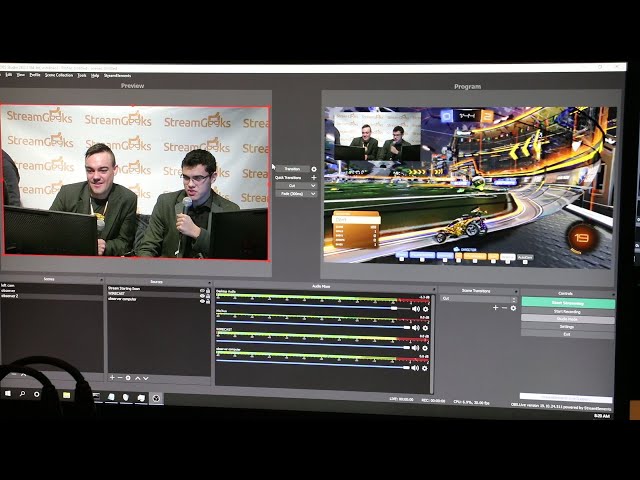How To Stream An Esports Tournament?
Contents
Wondering how to stream an esports tournament? This guide will show you everything you need to get started, from the equipment you’ll need to the software you’ll need to use.
Introduction
Whether you’re a fan of League of Legends, Overwatch, or CS:GO, there’s no denying the popularity of esports. Competitive gaming is watched by millions of people around the world, with some tournaments raking in huge prize pools. If you’re looking to get into the action, you might be wondering how to stream an esports tournament.
The first step is to find an event that you want to watch. Tournaments are typically organized by game developers or third-party organizers, and they’re held all over the world. Once you’ve found an event that you want to watch, the next step is to find a way to stream it.
The official website for the tournament will usually have a link to where you can watch the action live. If not, there are a few other places that you can check. Twitch is one of the most popular streaming platforms for gamers, so it’s likely that someone will be streaming the tournament there. You can also check platforms like YouTube Gaming or Hitbox.
Once you’ve found a stream, all you have to do is sit back and enjoy the show! You can chat with other viewers in the chatroom and cheer on your favorite players and teams.
What You Will Need
To stream an esports tournament, you will need a few things: A good internet connection, a computer, a webcam, and a microphone. You will also need to sign up for a streaming service like Twitch or YouTube Gaming.
Once you have everything set up, you can start streaming your tournament. Make sure to promote your stream in advance so people know when to tune in. When you’re ready to go live, start by giving your audience some information about the tournament. Let them know who’s playing and what the format is. Then, start the broadcast!
As the tournament progresses, keep your audience updated on what’s happening. If there are any big moments, be sure to highlight them. You can also use your webcam and microphone to give your viewers a more personal experience. Finally, when the tournament is over, thank your viewers for tuning in and let them know when the next one will be.
Step One: Choose Your Tournament
The first step in streaming an esports tournament is choosing which tournament you want to stream. There are many different tournaments that take place throughout the year, so it’s important to choose one that you’re interested in and that will be popular with your audience. If you’re not sure which tournament to choose, you can check out websites like Twitch and YouTube to see which ones are being streamed the most.
Step Two: Choose Your Platform
The next step is to choose which platform you want to use to stream the tournament. There are many different platforms that you can use, but the two most popular ones are Twitch and YouTube. If you’re not sure which one to use, you can check out websites like Twitch and YouTube to see which one is more popular with your audience.
Step Three: Choose Your Tournament Format
The next step is to choose the format of the tournament that you want to stream. There are many different formats that tournaments can take, so it’s important to choose one that you’re familiar with and that will be popular with your audience. Some common formats include single elimination, double elimination, and round robin.
Step Four: Choose Your Hardware
The next step is to choose the hardware that you’ll need to stream the tournament. This includes things like a capture card, a microphone, and a webcam. If you’re not sure what hardware you need, you can check out websites like Twitch and YouTube to see what other people are using.
Step Five: Choose Your Software
The next step is to choose the software that you’ll need to stream the tournament. This includes things like a streaming platform, a video editor, and a webcam software. If you’re not sure what software you need, you can check out websites like Twitch and YouTube to see what other people are using.
Step Two: Choose Your Platform
Now that you have your equipment, it’s time to choose a platform. There are many platforms that you can stream on, but the two most popular ones for esports are Twitch and YouTube Gaming. Both platforms have their pros and cons, but ultimately it comes down to personal preference.
If you want to stream on Twitch, the first thing you need to do is create an account and download the software. Once you’ve done that, you need to set up your camera and mic. If you’re using a laptop, you can just use the built-in webcam and mic. If you’re using a desktop, you’ll need to set up an external webcam and mic. Once you have your camera and mic set up, you need to choose a game to stream. To do this, go to the “Games” tab on the left-hand side of the screen and select the game you want to stream from the list.
If you want to stream on YouTube Gaming, the first thing you need to do is create a channel. To do this, go to youtube.com/gaming and click on the “Create a channel” button in the top right-hand corner of the screen. Once you’ve created your channel, you need to download the software. Once you’ve done that, you need to set up your camera and mic. If you’re using a laptop, you can just use the built-in webcam and mic. If you’re using a desktop, you’ll need to set up an external webcam and mic.
Once you have your camera and mic set up, go to youtube.com/live in order to start streaming. On this page, select “Create live stream” in the top right-hand corner of the screen. This will take you through all of the steps needed in order to start streaming on YouTube Gaming
Step Three: Set Up Your Tournament
Now that you have your equipment and software set up, it’s time to start setting up your tournament. You’ll need to decide on a few things before you can start, such as the format of the tournament, the game or games that will be played, and the rules that will govern the tournament.
Format
The format of a tournament is how the matches will be played. The most common format for an esports tournament is a double-elimination bracket, but there are other formats that can be used.
Game or Games
The next step is to decide on the game or games that will be played in the tournament. For many tournaments, there will only be one game played, but for others, there may be several. Be sure to choose a game that is popular with your audience and that you are familiar with so that you can provide commentary during the matches.
Rules
Once you have chosen the format and game or games for your tournament, it’s time to set some rules. These rules will govern how the matches are played and how the winners are decided. Some things you may want to consider are what happens if a player disconnects from a match, how long each match should be, and what should happen in the event of a tie.
When you have all of these things decided, you’re ready to start setting up your tournament bracket. For most tournaments, you can use a service like Challonge or Smash.gg to create and manage your bracket.
Step Four: Promote Your Tournament
The final step is to promote your tournament! After all, what good is a tournament if no one knows about it?
There are a few key ways to promote your tournament:
1) Social media: Be sure to post about your tournament on all of your social media channels. You can also create a separate hashtag for your tournament to help spread the word.
2) Email: Send out an email blast to your list of subscribers letting them know about the tournament. Include all of the important details and a link to where they can sign up.
3) Sponsors: If you have any sponsors, be sure to promote their involvement on your channels as well. This will help them get more exposure and may encourage them to continue sponsoring future tournaments.
4) Press release: Send out a press release about your tournament to local media outlets. This is a great way to generate some buzz and get more people interested in what you’re doing.
Conclusion
To conclude, in order to stream an esports tournament, you will need:
-A high-speed internet connection
-A computer or laptop with enough processing power to handle the live stream
-Streaming software such as Open Broadcaster Software (OBS)
-An account with a streaming platform such as Twitch or YouTube Gaming
With the above requirements met, you should be able to start streaming your esports tournament smoothly and without any issues. If you have any questions or encounter any problems along the way, don’t hesitate to reach out to the community for help.