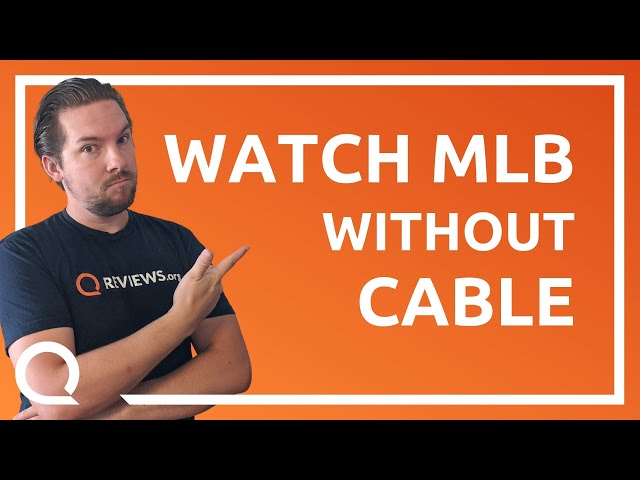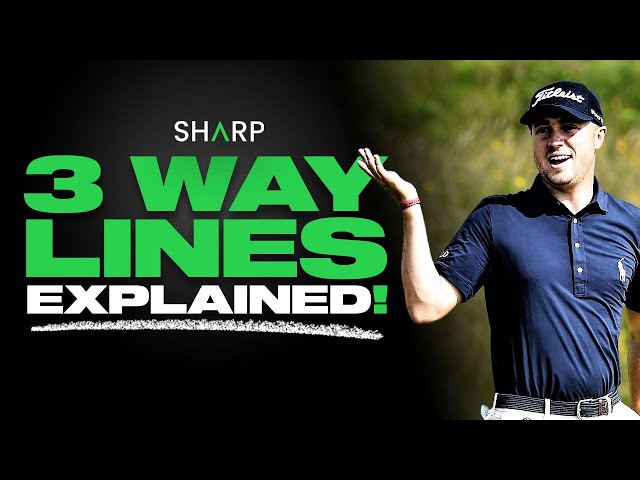How to Watch Baseball on Smart TV
Looking to watch baseball on your smart TV? Here’s a quick guide on how to do just that.
Introduction
Now that spring is here and the weather is getting warmer, many people’s thoughts turn to baseball. Baseball is a great sport to watch on television, and with the advent of smart TVs, it has become easier than ever to watch your favorite team play without having to leave the comfort of your own home.
There are a few different ways that you can watch baseball on your smart TV. The first way is to use a streaming service like MLB.TV. With MLB.TV, you can watch every out-of-market game live or on demand. MLB.TV also gives you access to a huge library of classic games and highlights, so you can relive some of your favorite moments from the past.
Another way to watch baseball on your smart TV is through a cable or satellite provider that offers the MLB Network. The MLB Network is a 24-hour channel devoted solely to baseball. It offers live games, highlights, news, and analysis from around the league. If you want to keep up with every game that’s being played, this is the best way to do it.
Finally, if you just want to catch up on highlights from around the league, you can always visit Major League Baseball’s official website. On the website, you’ll find highlights and recaps from every game that was played that day. You can also find statistics for every player in the league, as well as standings for every team.
No matter how you choose to watch baseball on your smart TV, there are plenty of options available to you. So grab some popcorn and peanuts and settle in for a great game!
What You Need
To watch baseball on your smart TV, you will need a few things. A compatible smart TV, an MLB.TV account, and a high-speed internet connection.
If you don’t have a compatible smart TV, you can still watch baseball on your regular television set. All you need is a digital converter box that supports the MLB.TV app. You can find these at most electronics stores or online retailers.
Once you have everything you need, follow the steps below to start watching baseball on your smart TV.
1. Open the app store on your smart TV and search for MLB.TV.
2. Select the MLB.TV app and install it onto your TV.
3. Launch the MLB.TV app and sign in with your account information.
4. Find the game you want to watch and select it to start streaming live baseball onto your smart TV!
How to Watch
Whether you’re a baseball fan or just want to catch the occasional game, there are several ways to watch baseball on your smart TV. If you have a cable or satellite subscription, you can watch baseball games on ESPN, Fox Sports, and MLB Network. You can also find several baseball games on regular network television.
If you don’t have a cable or satellite subscription, you can still watch baseball games on your smart TV. There are a number of streaming services that offer ESPN, Fox Sports, and MLB Network. You can also find some baseball games on regular network television channels that are available through these streaming services.
In addition to watching live games, you can also watch recorded games and highlights on your smart TV. ESPN, Fox Sports, and MLB Network all have apps that allow you to watch recorded games and highlights. You can also find a number of recorded games and highlights on the MLB website.
Conclusion
To Sum it all up, In order to watch baseball on your smart TV, you will need an HD antenna to get the best possible picture quality. If you want to save money on your cable bill, you can also use a streaming service like Sling TV or MLB.tv.