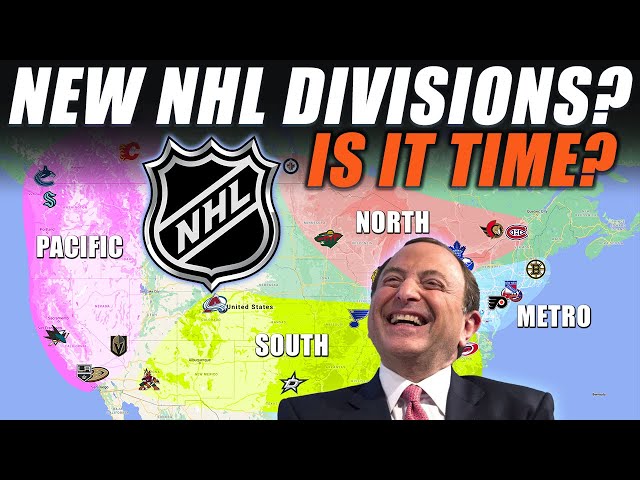How To Watch Blackout NHL Games?
Contents
How To Watch Blackout NHL Games? If you live in an area where your local NHL team is blacked out on television, you’re not out of luck.
Overview
In the past, if you were trying to watch a nationally televised game that was blacked out in your area, you were simply out of luck. But now, with NHL.TV, you can watch any game you want, no matter where you are.
Here’s how it works: NHL.TV is a streaming service that gives you access to every out-of-market regular season game, as well as every game from the Stanley Cup Playoffs. You can watch games on your computer, phone, tablet, or streaming device such as Roku or Amazon Fire TV.
If a game is blacked out in your area on NHL.TV, it will be replaced with an alternative game that is not blacked out. This can be any other regular season game or a playoff game.
To get started, just go to NHL.TV and sign up for an account. You’ll be able to choose between monthly and yearly plans, and there’s also a 7-day free trial available.
Steps
Blackout NHL games are games that are not televised in your local area. To watch these games, you’ll need to follow a few steps. First, you’ll need to find an online streaming service that offers NHL games. Once you’ve found a service, you’ll need to sign up and pay for a subscription. Once you’ve done that, you’ll be able to watch any NHL game that is blacked out in your area.
Step One: Determine Your Local Blackout Area
The first step in finding out if a game is blacked out in your area is to determine your local blackout area. Blackouts are based on where you are physically located, not where you purchase game tickets, subscribe to NHL.TV™, or have your billing address. A game is blacked out when it is being televised locally in the blackout area.
To find out what NHL games are unavailable to watch in your area:
1. Enter your ZIP code on the NHLblackouts.com homepage
2. Select either “All Teams” or a specific team from the drop-down menu
3. Click “Find Blackouts”
4. A list of all the games that are blacked out in your area will appear
Step Two: Find A VPN That Can Access NHL.tv
Not all VPNs can access NHL.tv. In order to stream Blackout games, you’ll need a VPN that can unblock the service. We recommend ExpressVPN because it’s one of the few that consistently works with NHL.tv.
Once you’ve signed up for ExpressVPN, you’ll need to connect to a server in the US, Canada, or Denmark. To do this:
Open the ExpressVPN app and select a server location in the US, Canada, or Denmark.
Click the Connect button.
Once connected, head over to NHL.tv and sign in with your account information.
Step Three: Connect To A VPN Server In A Non-Blackout Country
If you want to appear as if you are in a different country so that you can stream blacked-out NHL games, there are two ways to do so. You can use a Virtual Private Network (VPN) service or a Smart DNS proxy service. Each has its advantages and disadvantages, which we’ll go into below.
A VPN encrypts all of your internet traffic and routes it through an intermediary server in a location of your choosing. This has the effect of making it appear as if your traffic is coming from the VPN server rather than your actual location. A Smart DNS proxy also routes your traffic through a server in a chosen location, but it does not encrypt your traffic.
We recommend using a VPN whenever possible because it offers better security and privacy protections than a Smart DNS proxy. However, VPN services can slow down your internet connection, so if you find that your internet speeds are too slow when connected to a VPN server, you may want to try using a Smart DNS proxy instead.
Below, we’ll walk you through the steps of how to connect to a VPN server in order to watch blacked-out NHL games. We’ll be using ExpressVPN for this example, but any good quality VPN service will work just as well.
1. First, sign up for a VPN service like ExpressVPN. Be sure to get the correct version for the device you plan to use to watch NHL games (e.g., Windows, MacOS, iOS, Android, etc.).
2. Download and install the ExpressVPN app on your device.
3. Open the ExpressVPN app and choose which country you want to connect to. For example, if you want to watch blacked-out NHL games that are normally available in Canada, you would connect to a Canadian VPN server.
4. Once connected, open your web browser and go to http://www.[Your Team Name].com/. For example, if you want to watch the Toronto Maple Leafs game that is blacked out in Canada, you would go to http://www.mapleleafsblackoutsolutions[.]com/. Find the link for the game you want to watch and click on it. The game should now be unblocked and available for streaming!
Step Four: Enjoy Live NHL Games!
Now that you have NHL GameCenter LIVE™, you’re ready to start watching live out-of-market NHL games! Sit back, relax, and enjoy the game!
To watch a live game:
1. From the MY GAMES tab, find the game you want to watch and click the WATCH LIVE button.
2. Select your preferred viewing experience – HOME or AWAY broadcast.
3. If prompted, enter your NHL.com credentials (the same username/password you used to sign up for NHL GameCenter LIVE™).
4. Sit back and enjoy the game!
Conclusion
NHL blackout restrictions are put in place to ensure that local fans have the opportunity to watch their favorite teams play live. However, there are ways to work around these restrictions and still catch all the action. By using a VPN, you can route your traffic through a server in another location and bypass the blackout restrictions. Additionally, NHL.tv lets you watch out-of-market games live or on demand, gives you access to every game ever played, and lets you listen to radio broadcasts of every game. With a little bit of effort, you can make sure you never miss a minute of your favorite team’s action.