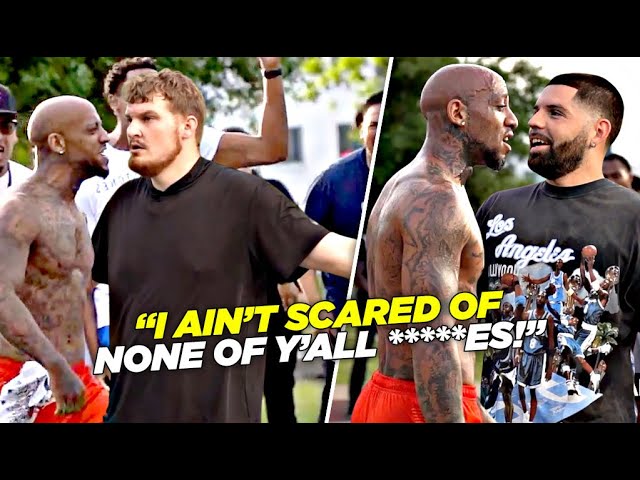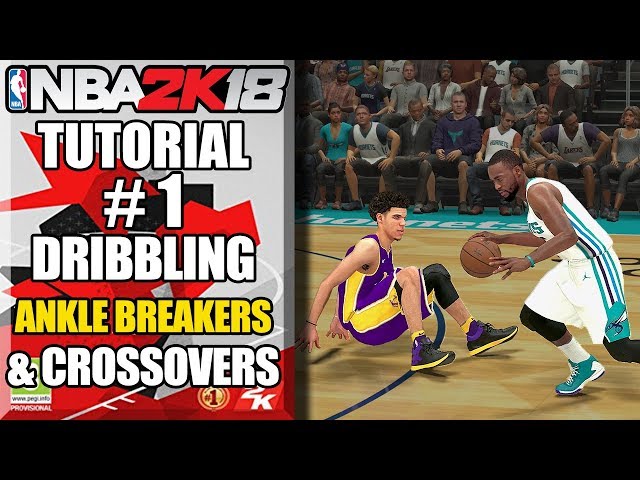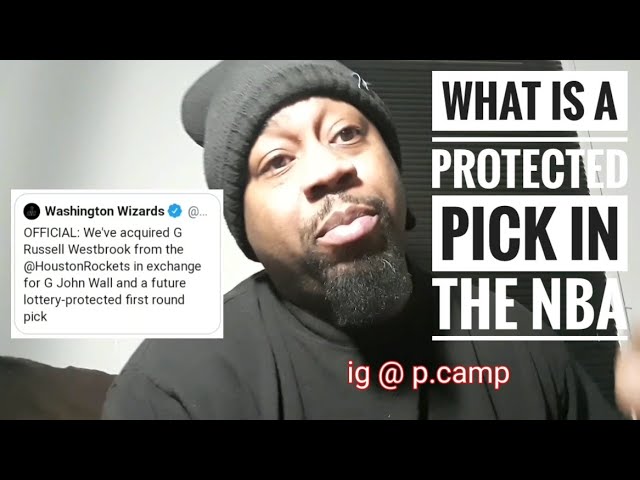How to Watch the NBA Playoffs on Sling TV
Contents
- How to watch the NBA playoffs on Sling TV
- What is Sling TV?
- Why choose Sling TV over other options?
- How to sign up for Sling TV
- What channels does Sling TV offer?
- How to use Sling TV
- What devices can I use to watch Sling TV?
- How much does Sling TV cost?
- What are the benefits of Sling TV?
- What are the drawbacks of Sling TV?
If you’re looking for a way to watch the NBA playoffs without cable, you’re in luck. Sling TV offers a great way to catch all the action, and we’ll show you how.
How to watch the NBA playoffs on Sling TV
The NBA Playoffs are about to begin, and if you’re looking for a way to watch them without cable, you’ve got a few options. One of those options is Sling TV, which offers a number of channels that will show NBA games throughout the playoffs. Here’s a guide to help you get set up and find the games you want to watch.
First, sign up for a free trial of Sling TV. You’ll be able to watch all of the channels that will show NBA Playoff games for free for seven days. After that, you can choose from one of Sling TV’s two basic packages, which start at $20 per month.
Once you’re signed up, download the Sling TV app on your favorite device. You can watch on your TV with a Roku, Amazon Fire Stick or Chromecast, or on your laptop, phone or tablet.
Next, find the channel that will be showing the game you want to watch. TNT and ESPN will both be showing games throughout the playoffs, so you’ll have plenty of options regardless of which package you choose. If you want to watch every game, make sure to add both channels to your package.
Now all you have to do is sit back and enjoy the game! You can also use Sling TV’s “lookback” feature to catch any games you might have missed.
What is Sling TV?
Sling TV is a live streaming service that lets you watch your favorite shows, movies, sporting events, and more without a cable or satellite subscription. It’s available on various devices, including smartphones, tablets, computers, gaming consoles, and smart TVs. And best of all, it’s relatively affordable starting at just $20/month.
So if you’re looking for a way to watch the NBA Playoffs without having to pay for a pricey cable or satellite subscription, then Sling TV is definitely worth considering. In this article, we’ll show you how to sign up for Sling TV and what channel you need to watch the NBA playoffs
Why choose Sling TV over other options?
There are plenty of ways to watch the NBA Playoffs without a cable subscription, but Sling TV is one of the best options. Here’s why:
– With Sling TV, you can choose from a variety of packages, so you only pay for the channels you actually want to watch.
– Sling TV offers a free trial so you can try it out before committing to a subscription.
– You can watch Sling TV on your favorite devices, including phones, tablets, laptops, and TVs.
– Sling TV has a wide selection of NBA Playoff games to choose from.
How to sign up for Sling TV
There are a few ways to sign up for Sling TV. You can sign up on the Sling TV website, or you can sign up through a compatible device such as a Roku, Amazon Fire TV, or Xbox One.
If you sign up on the Sling TV website, you will need to provide your name, Email Address and credit card information. You can also choose to add premium channels to your package.
Once you have signed up for Sling TV, you can start watching the NBA playoffs by adding the Sports Extra package to your account. This package includes ESPN, ESPN2, NBCSN, and TNT.
What channels does Sling TV offer?
Sling TV is a great way to watch the NBA Playoffs without cable. You can get a lot of the same channels that you would with a cable subscription, but at a fraction of the price. Here is a list of all the channels that Sling TV offers:
-ESPN
-TNT
-ABC
-NBA TV
How to use Sling TV
Sling TV is an online streaming service that offers a variety of live and on-demand TV programming. You can use it to watch the NBA playoffs as well as other sports, news, and entertainment content.
Here’s how to get started:
1. Sign up for a Sling TV account. You can choose from a variety of subscription plans, starting at $25 per month.
2. Download the Sling TV app on your preferred device. The app is available on most major platforms, including iOS, Android, Roku, and Amazon Fire TV.
3. Log in to the app with your Sling TV account credentials.
4. Select the ‘Sports’ category from the main menu
5. Find the NBA Playoffs schedule and start watching!
What devices can I use to watch Sling TV?
You can watch Sling TV on any one of the following devices:
-Smart TVs from LG, Samsung, and Roku.
-Media Players from Apple, Roku, Amazon, and Google.
-Computers and mobile devices from Apple, Amazon, Android, Chromecast, Microsoft, and more.
How much does Sling TV cost?
How much does Sling TV cost?
Sling TV is a live TV streaming service that has two base packages: Sling Orange and Sling Blue Both packages cost $30/month.
Sling Orange includes ESPN, which is essential for watching the NBA Playoffs Sling Blue includes TNT, which will also air NBA Playoff games.
If you want to watch games on both networks, you can get the Orange + Blue package for $45/month.
What are the benefits of Sling TV?
Sling TV is a live streaming service that offers users a way to watch their favorite TV shows, movies, and sports events without the need for a cable or satellite subscription. Sling TV offers users a number of benefits, including the ability to watch TV on their own schedule, the ability to cancel at any time, and the ability to watch on multiple devices. Additionally, Sling TV offers a variety of channels that users can choose from, including ESPN, TNT, and ABC.
What are the drawbacks of Sling TV?
Sling TV is a great way to watch the NBA playoffs but there are a few drawbacks. First, the service does not offer DVR capabilities, so you’ll have to watch the Games Live Additionally, Sling TV does not carry all of the channels that carry NBA Games so you may not be able to watch every game. Finally, Sling TV is a bit more expensive than other streaming services, so it may not be the best option for those on a budget.